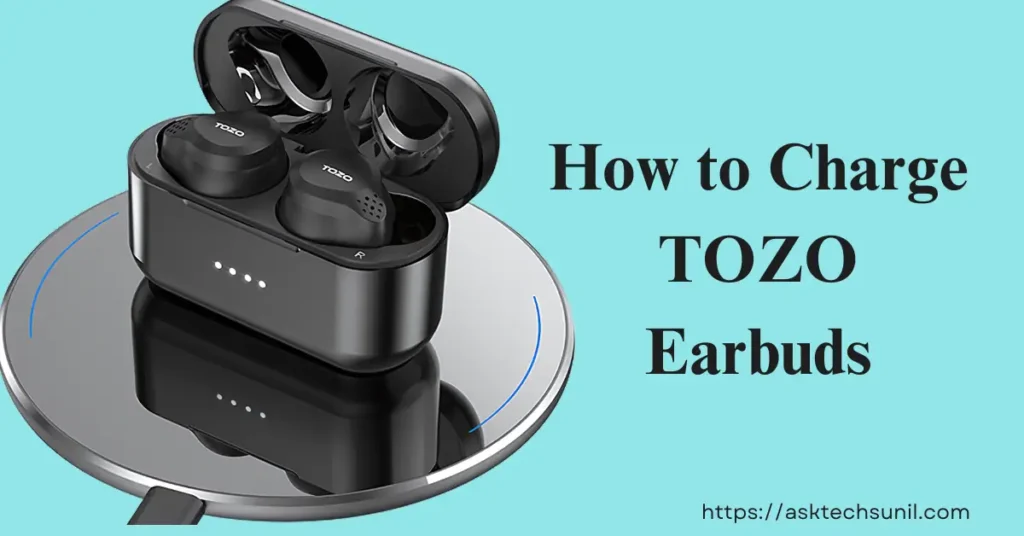As someone who’s always on the go, I’ve come to rely on my trusty TOZO earbuds to keep me connected and entertained throughout the day. But let’s be honest—there’s nothing more frustrating than having your earbuds die on you at the worst possible moment. That’s why I decided to take matters into my own hands and learn how to charge TOZO Earbuds like a pro.
In this blog post, I’ll share my personal experience and the lessons I’ve learned. From the initial struggles to the triumphant moment when I finally mastered the art of charging my TOZO earbuds, I’ll take you through the entire process.
So, if you’re tired of dealing with dead batteries and want to join the earbud-charging elite, keep reading.
Understanding the Charging Principles
When I first got my TOZO earbuds, I needed clarification about how the charging process worked. How do you charge a pair of earbuds with no wires? It turns out it’s all about the charging case.
The TOZO earbuds are true wireless, which means they charge through the case where they’re stored. The case needs to be charged, and then it can power up the earbuds whenever they’re placed inside. It’s a pretty nifty system, but understanding it took me a while.
How to Charge TOZO Earbuds and Case: Mastering the Charging Techniques
Once I understood the basic principles, I learned how to charge my TOZO earbuds and their case. I tried wired and wireless charging, and the wireless option is a real game-changer.
There are two main ways to charge the TOZO charging case:
Wired Charging

- Place the earbuds in the case or remove them.
- Connect the case to a power source using the provided USB cable.
- Use a 5V/1A adapter for wall outlet charging. Avoid using adapters with different specifications.
- Wait about an hour for a full charge.
- Monitor the battery level through the LED indicators on the case.
Wireless Charging

- Use a wireless charging station compatible with TOZO models that support Qi Wireless technology.
- Place the case with earbuds on the station for wireless charging.
- Wireless charging may take longer than wired charging, but it’s a hassle-free option.
Charging the Earbuds
- Once the case is charged, you can charge the earbuds themselves. Place the earbuds in the case for automatic charging.
- Look for the red indicator light to confirm the earbuds are charging.
- The charging will be complete after 40-45 minutes, and the red light will turn off.
- You can then remove the earbuds and start using them.
Avoid pressing the earbuds’ control buttons while charging to prevent connectivity issues.
With the wired method, I connected the case to a power source using the provided USB cable. It was straightforward, but I had to ensure I used the correct adapter to avoid damage.
On the other hand, wireless charging was even easier—I just placed the case on a compatible charging station, and it started charging automatically.
Troubleshooting TOZO Earbuds Charging Issues: TOZO earbuds charging tips

Despite the high quality of TOZO Bluetooth headphones, I’ve encountered various malfunctions and failures that can sometimes disrupt the charging process.
Let’s investigate some troubleshooting steps if your TOZO earbuds aren’t charging as expected.
Ensuring the Case is Fully Charged
To kickstart the troubleshooting process, I always ensure the charging case is fully charged. If the case is discharged, the earbuds won’t be able to recharge properly.
I plug the case into a power source and patiently wait about 30 minutes. After this time, the earbuds usually start charging when placed back in the case.
Checking the USB Cable
Another common issue I’ve faced is with the USB cable. I immediately use a different USB cable if the TOZO charging case is not charging. The original cable provided with my TOZO set may need fixing or replacing.
Alternatively, I connect the case to a wireless charging station to determine if the problem lies with the wired charging method.
Ensuring Proper Earbud Placement
Proper placement of the earbuds in the case is crucial for efficient charging. The charging contacts may only align properly if the earbuds are inserted correctly.
I place the earbuds snugly in the case, ensuring they fit perfectly in the charging ports. I also check for dirt or debris that might interfere with the charging contacts.
Resetting the TOZO Earbuds
In case of system failures or software glitches hindering the charging process, resetting the TOZO earbuds to their factory settings can often resolve the issue. Instructions on resetting TOZO earbuds can usually be found in the article “How to Pair TOZO Earbuds to the Phone.”
Contact TOZO Support
If all else fails and the troubleshooting steps don’t work, the issue may be a more serious mechanical failure. I recommend contacting TOZO’s customer support team for professional assistance. They can diagnose the problem and guide potential repairs or replacement options.
It’s worth noting that TOZO earbuds are generally affordable, so in some cases, it may be more practical to purchase a new set if the existing ones cannot be revived.
TOZO’s commitment to quality and customer satisfaction means they are usually willing to work with users to find a suitable solution.
Conclusion
Charging my TOZO earbuds was a real pain, but now it’s a breeze. I am a charging wizard, and I’m excited to share my knowledge with you.
Whether you’re a fellow TOZO user or just curious about the process, I hope this blog post has given you the confidence and know-how to keep your wireless audio companion powered up and ready to rock.
FAQs:- How to Charge TOZO Earbuds
q. How long does it take to charge TOZO earbuds?
The earbuds take 40-45 minutes to charge when placed in the case. When connected to a power source, the charging case requires about an hour to reach a full charge.
q. Can I charge TOZO earbuds without the case?
No, it is impossible to charge TOZO earbuds without the charging case. The earbuds do not have the necessary charging ports or connectors to be charged directly. They rely on the case to provide the charging functionality.
q. How long does the TOZO earbud battery last?
The battery life of TOZO earbuds can vary depending on the model, but generally, a single charge provides 5-6 hours of continuous use. The charging case can recharge the earbuds 2-3 times before they need to be recharged.
q. Can I charge the TOZO case and earbuds simultaneously?
Yes, you can charge the TOZO case and earbuds simultaneously. If you place the earbuds in the case and then connect the case to a power source, the earbuds will begin charging along with the case
q. Do TOZO earbuds support wireless charging?
Some TOZO models, such as the T10 and T6, support Qi Wireless charging technology. This lets you charge the case wirelessly using a compatible charging station, providing a convenient, cable-free charging experience.
Following the steps outlined in this guide, you can ensure that your TOZO earbuds are always charged and ready to provide an uninterrupted audio experience.
Remember to troubleshoot any charging issues promptly, and don’t hesitate to contact TOZO’s customer support if you encounter any persistent problems. Enjoy your music, podcasts, and calls with the confidence that your TOZO earbuds will keep up with your on-the-go lifestyle.